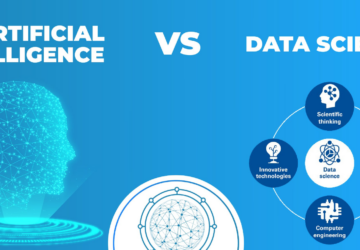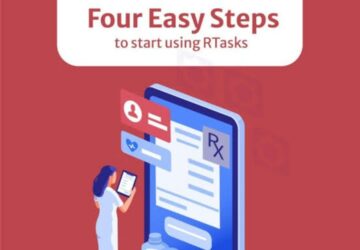If you’ve landed here, you probably want to learn how to edit a PDF file that you didn’t create. Perhaps it’s something you found online or received from a friend. Why am I so sure about this situation?
Most people don’t edit PDF files. They are usually the final product of work done in another format, such as .docx. However, it sometimes happens that we need to make some changes to such a document. I would like to warn you in advance – there are no free and fully proven PDF editing programs. But are we completely helpless? Of course not! In this article I will show you how to edit PDF files with some the best possible PDF editor programs.
Please note that depending on the security of a given PDF file, it may be blocked from editing, converting or even copying text. Each tool may interpret and display your document differently, so it’s worth testing a few of them.
The Recommended PDF Editing Apps
SwifDoo PDF
Using online tools to edit PDFs is convenient and universal, available on almost any device with a web browser. However, using these tools may come with some challenges, such as required Internet access and potential data privacy risks. And in this case, a dedicated PDF program such as SwifDoo PDF is a great assist.
All the tools and features included in SwifDoo PDF are easy to use and practical. It allows the users to quickly add images, text and all the essential elements to your PDF file. But the free version only allows users to edit PDF files within its 15-day free trial period. If you want to edit PDF files with no limitation, SwifDoo PDF premium versions is absolutely for you, and it’s affordable.
Converting PDF files via its online PDF converter tools is a convenient way to convert documents without having to install additional software.
Platforms: Windows iOS, and Android
Pricing model: Free Trial
Main functions:
- Edit PDF documents
- OCR tool
- Protect PDF
- Sign PDF
- Compress PDF files
- Split and combine PDF files
- Convert between different formats such as PDF to Excel or PDF to JPG
- Setting up a password and adding watermarks
- Convert PDF
Adobe Acrobat Pro DC
Adobe Acrobat Pro DC is considered the best program for editing and creating PDFs. Equipped with advanced tools for editing, converting and creating documents in PDF format. Its functionality makes it an indispensable tool for document processing professionals.
Platforms: Windows, OS X, Mobile Phones
Pricing model: Paid (7-day trial available)
Main functions:
- Convert Office documents (Word, Excel, PowerPoint) to PDF
- Convert JPG photos to PDF
- Compress PDF files
- Split and combine PDF documents
- Convert website to PDF file
- Delete, reorder, rotate
- Compare two PDF files
- Setting password and permissions
- PDF signature
PDFill
The free program PDFill PDF Tools Free can be described as an editing tool, although it does not allow you to directly create or edit PDF files. It includes a set of functions that meet the needs of most users for basic PDF processing and conversion.
In turn, the PRO version offers full editing capabilities for PDF files, allowing you to create a document from scratch, and has an extended set of functions.
Platform: Windows
Pricing model: Free/Paid
Main Features (Free Version):
- Merge PDF files
- Splitting, deleting and changing the order of pages
- Password encryption and PDF decryption
- Rotate and crop PDF pages
- Adding a header and footer to each page
- Convert photos to PDF and PDF to photos
- Form operations in PDF
- Convert PS to PDF
- Scan to photo or PDF
- Create photos with transparent backgrounds
Microsoft Word
Office suites are the basic tool for creating PDF files by exporting the document to this format. Not everyone knows, but many of these packages also allow you to open and edit PDF files, although with some limitations.
While word processors are primarily associated with creating and editing documents, many such as Microsoft Word have the ability to open, convert and edit PDF files. However, this method is not foolproof and can sometimes lead to formatting problems. In cases where conversion in an office suite is insufficient, professional tools such as Adobe Acrobat Pro DC may be more suitable.
Platforms: Windows, OS X, Linux
Pricing model: Free/Paid
Main functions:
- Create PDF files via export
- Open and try to edit PDF files
- Convert PDFs to document formats
- Edit PDF content (with some limitations)
Summary
PDF documents are widely used for storing and sharing content, making the ability to edit them extremely useful. This article introduces various PDF editors for editing PDF files.
Are you looking for the best software for comprehensive PDF document handling? After all, there is no shortage of free programs for viewing this document format.
However, if you want to convert, recognize text or want to access a protected file, you need to use advanced tools. This way, two programs appear on the horizon: SwifDoo PDF and Adobe Acrobat. Both programs make editing PDF documents quite simple.